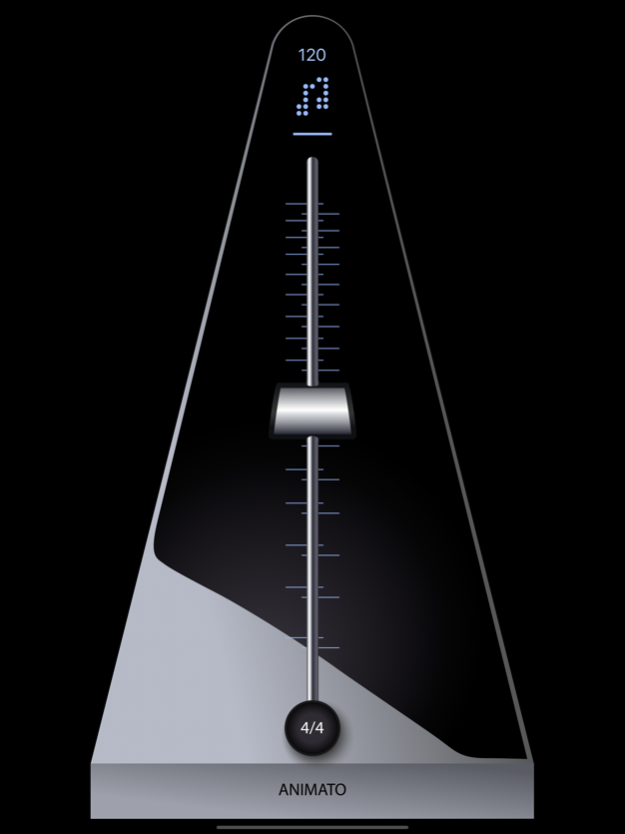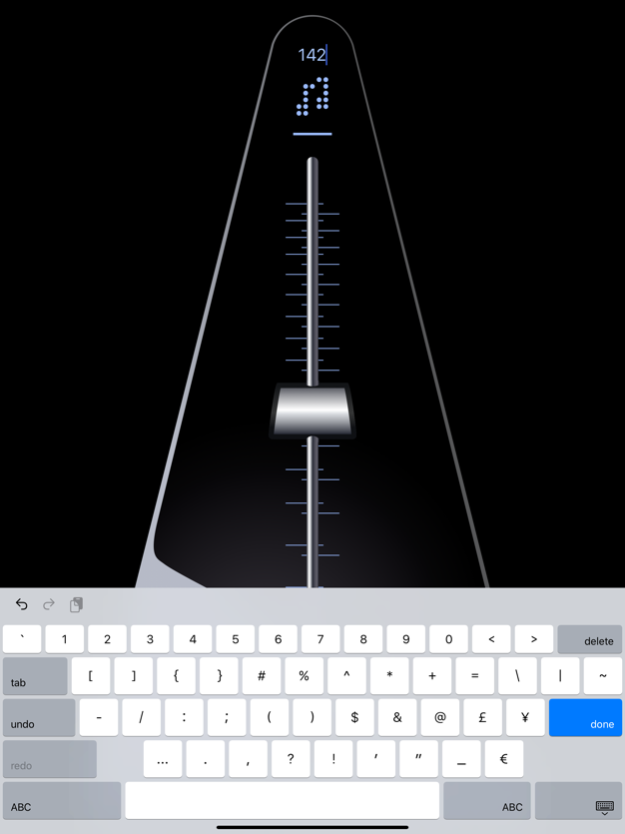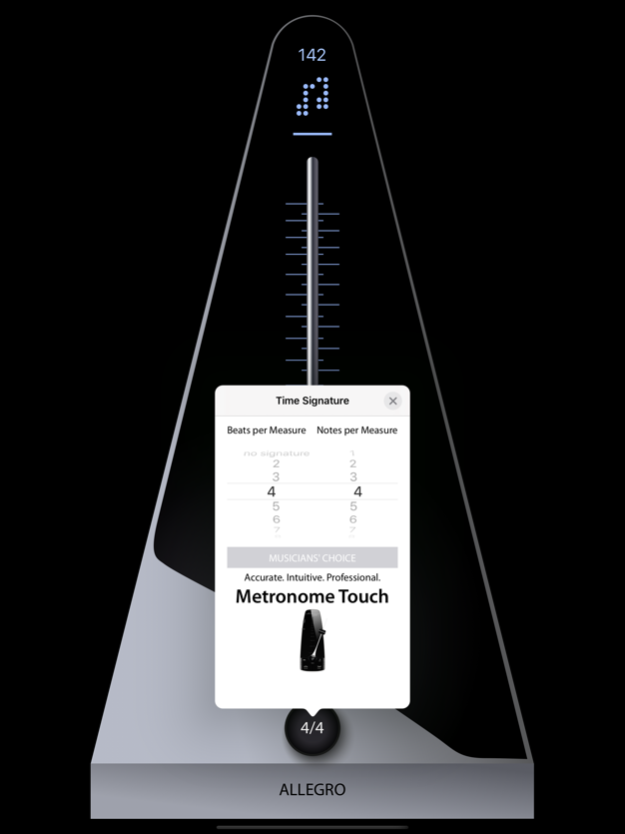Metronome - reloaded 3.4
Continue to app
Free Version
Publisher Description
"Metronome - reloaded" produces an electronic steady tempo in the performance of music. It is useful for all musicians for practicing and playing a musical instrument.
-- -- --
"Metronome touch" is our professional metronome - available on the App Store! Check it out.
-- -- --
Easy to use:
• tapping on BPM number enables keypad input to change tempo from 20 up to 999 BPM
(tap and slide the pendulum's weight to change BPM, too)
• tap time signature button to choose measures from 2/1 up to 12/12
choose "no signature" to disable accentuation of the 1st measure
• start metronome: slide the pendulum to left or right and release
• stop metronome: tap once
Features:
• noble and modern metronome design, black gloss piano lacquer unit, aluminium and high-grade steel elements, illuminated chart
• fields showing the actual name of BPM (Larghissimo to Prestissimo) and the choosen time signature
• absolute BPM accuracy and constancy
• vector graphic for clear and crisp render on any display
• background mode
Please feel free to contact us and tell about your ideas how to enhance this free application for you. Have fun with it. www.cu4uc.com
Jun 20, 2023
Version 3.4
- updated localisation: German
- fixed compatibility issues
About Metronome - reloaded
Metronome - reloaded is a free app for iOS published in the Audio File Players list of apps, part of Audio & Multimedia.
The company that develops Metronome - reloaded is Chris & Uwe. The latest version released by its developer is 3.4.
To install Metronome - reloaded on your iOS device, just click the green Continue To App button above to start the installation process. The app is listed on our website since 2023-06-20 and was downloaded 22 times. We have already checked if the download link is safe, however for your own protection we recommend that you scan the downloaded app with your antivirus. Your antivirus may detect the Metronome - reloaded as malware if the download link is broken.
How to install Metronome - reloaded on your iOS device:
- Click on the Continue To App button on our website. This will redirect you to the App Store.
- Once the Metronome - reloaded is shown in the iTunes listing of your iOS device, you can start its download and installation. Tap on the GET button to the right of the app to start downloading it.
- If you are not logged-in the iOS appstore app, you'll be prompted for your your Apple ID and/or password.
- After Metronome - reloaded is downloaded, you'll see an INSTALL button to the right. Tap on it to start the actual installation of the iOS app.
- Once installation is finished you can tap on the OPEN button to start it. Its icon will also be added to your device home screen.